How It Works
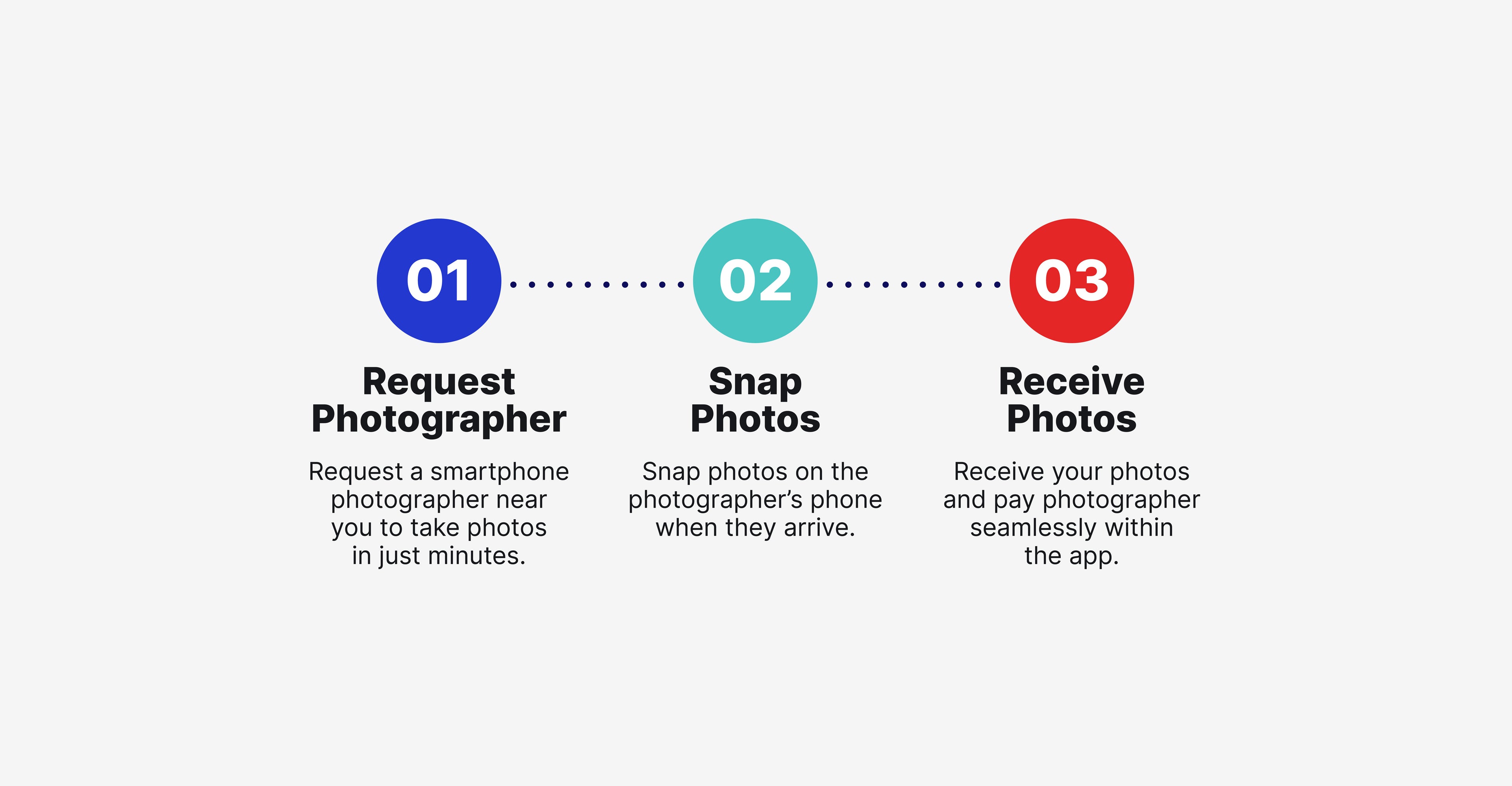
How to Get Started as a
Customer
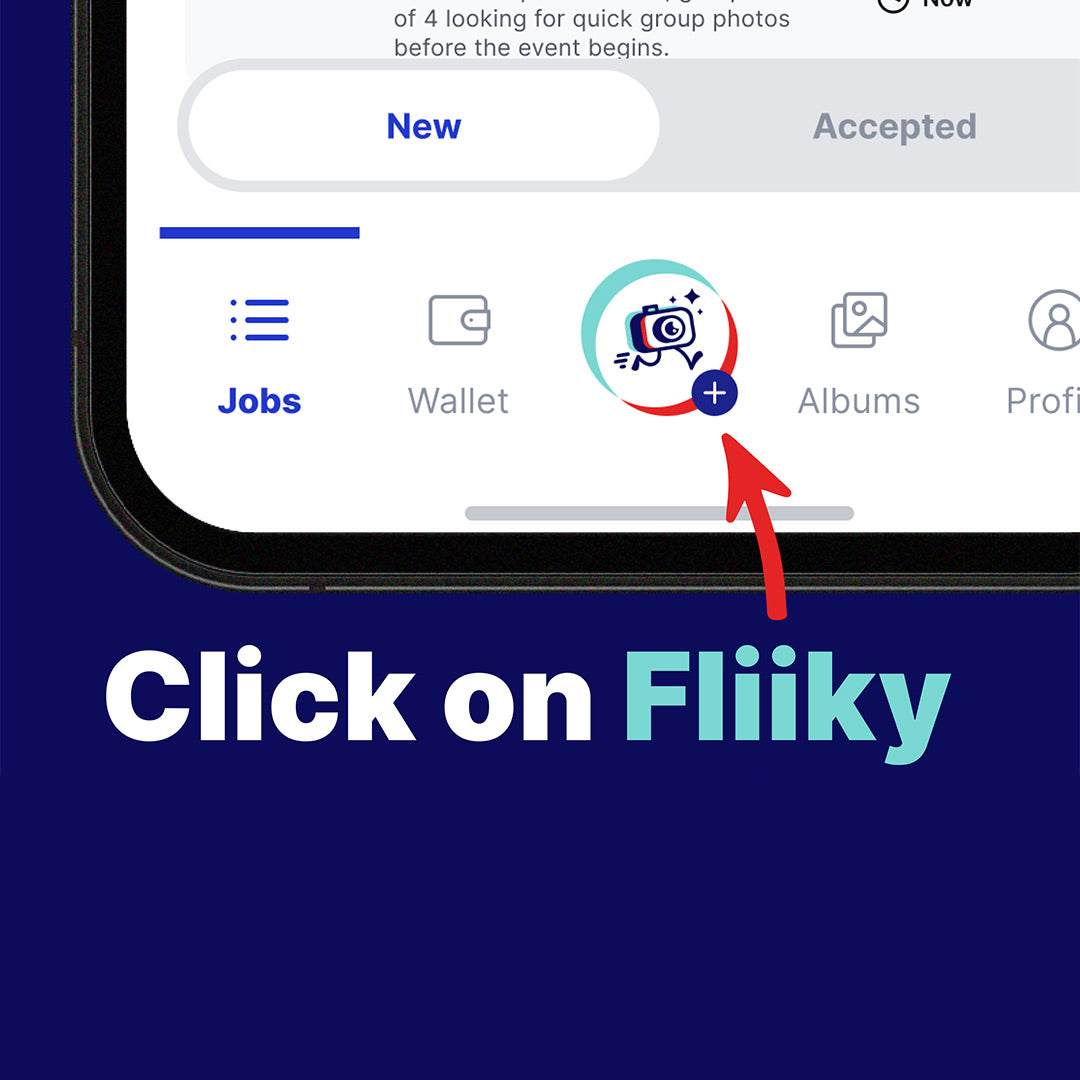
Public Request
01. Create a New Public Request
- Tap on the Fliiky icon to create a new request.
- Select a category, location, date, and time.
- Add a description to note any specifics you want in your session.
- Select a price and duration under Public Request.
- Select camera type and permissions
- Enter payment info to submit the job.
- You will get a notification when a photographer accepts your job, or you can tap on an active job to view its status.
02. Select Photographer
- Next, view photographers’ profiles and award the job to one person.
- Once the photographer begins the job, you will get a notification that they are on the way.
03. Begin Session & Get Photos
- When the photographer is with you, they can tap “Start Photo Session” to begin the timer countdown.
- Photographer takes photos using their phone.
- When time runs out, the photographer will upload all the images directly to your Fliiks account and complete the job.
- You will get a notification in just minutes when the photos are ready for you to view and download.
Private Fliiks ID Request
01. Create a Private Request
NOTE: Ensure the photo taker has a photographer account so they can give you their Fliiks ID Code.
- Tap on the Fliiky icon to create a new private request.
- Select a category, location, date, and time.
- Add a description or skip it for now if your photographer is already aware of your request.
02. Select Photographer w/ Fliiks ID
- Select Private Request and enter the Fliiks ID Code of the person taking the photos.
- Once they accept the job, they automatically get awarded the contract.
- When the photographer begins the job, you will get a notification.
03. Begin Private Session & Get Photos
- When the photographer is with you, they can tap “Start Photo Session” to begin the timer countdown.
- Photographer takes photos using their phone.
- After the photos are taken, tell the photographer to complete and upload the photos.
- The photographer will upload all the images directly to your Fliiks account and complete the job.
- You will get a notification in just minutes when the photos are ready for you to view and download.
How to Get Started as a
Photographer
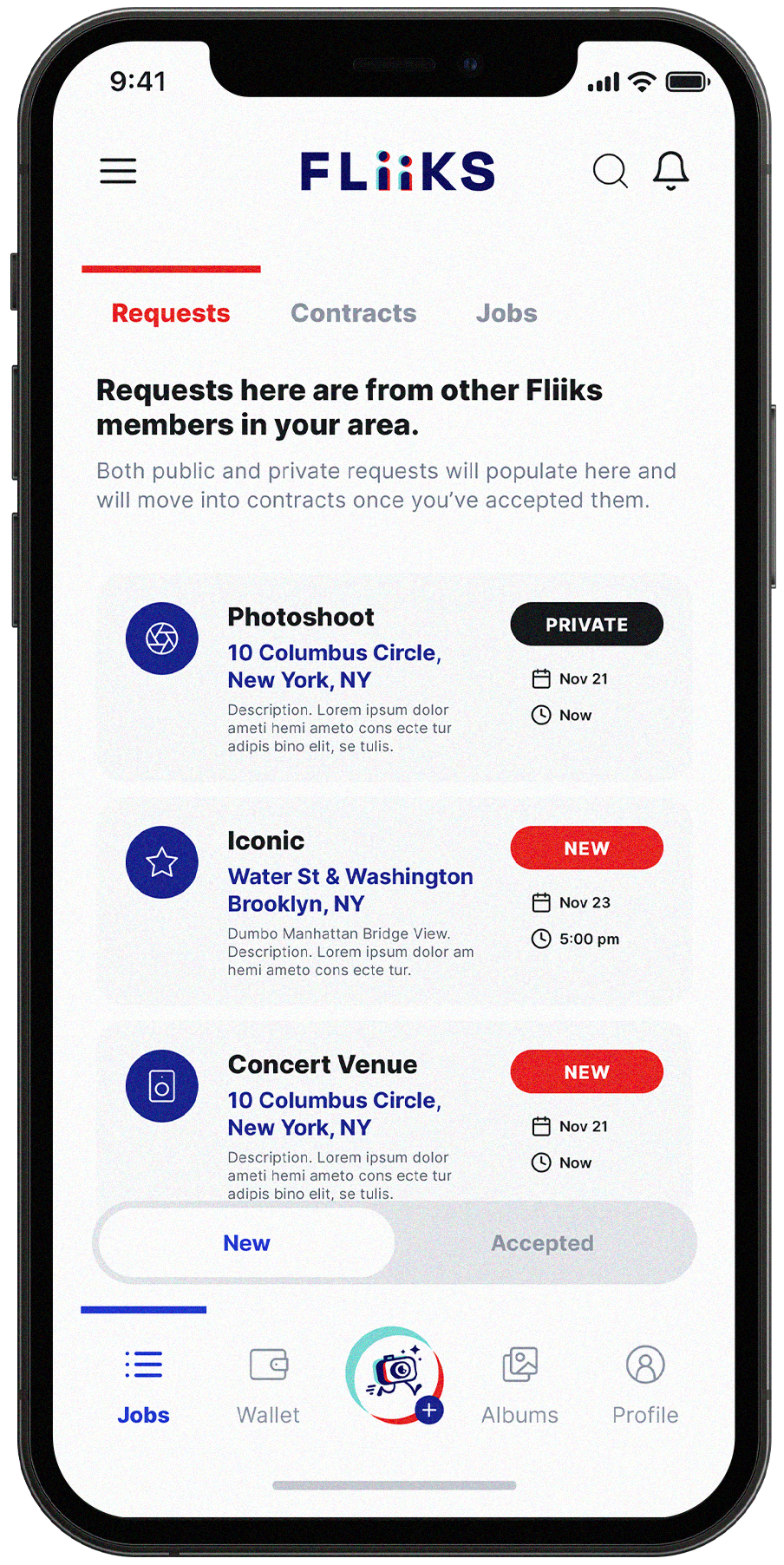
Public Requests
01. View Request & Send Portfolio
- Tap on a new request to view job details.
- Tap on “Accept Job” to send your profile and portfolio to the customer.
- Set up your bank information to receive payments, then tap “Finish.”
- You will get a notification if a customer selects you and awards you a contract.
02. Contract Awarded
- You will get a notification if a customer selects you and awards you a contract.
- Under the Contracts tab, tap on your awarded contract to verify the time and location so you know when to begin.
- Tap “Begin” to notify your customer when you are on the way.
03. Take Photos
- You must meet up with the customer before you can tap on “Start Photo Session,” which will activate the timer.
Pro Tip: Before you begin, please take 1-2 minutes to remind your customer that the timer and camera will activate when you tap start. Please verify any customer request details and ensure they are ready to begin before you hit start. - Take photos on your phone using either Fliiks camera or your native camera app, depending on customers’ selection.
04. Upload Photos
- When time runs out, you will upload all the photos directly to the customer’s Fliiks account and then mark the job as complete.
- After photos are shared, request a review to improve your profile.
Private Fliiks ID Request
01. View Private Request
NOTE: Use your Fliiks ID Code for sessions you are doing for free.
- Tap on a private request to view job details. Fliiks will also notify you if a customer requests you for a private job.
- Tap on “Accept Job,” and you will automatically get awarded the contract.
- Under the Contracts tab, tap on your awarded contract to verify the time and location so you know when to begin.
- Tap “Begin” to notify your customer when you are on the way.
02. Take Photos
- You must meet up with the customer before you can tap on “Start Photo Session,” which will activate the timer.
- Take photos on your phone using either Fliiks camera or your native camera app, depending on customers’ selection.
03. Upload Photos
- After the photos are taken, you will upload all the images directly to their Fliiks account and then mark the job as complete.
- After photos are shared, request a review to improve your profile.
